UI Designer Resume Template With Cover Letter
What Is a UI Designer?
A UI (user interface) designer is a graphic designer who specializes in creating user interfaces for software and applications. Their role focuses on designing visual elements and interfaces to optimize the user experience. UI designers create the look and feel of applications through thoughtful color schemes, typography, icons, navigation, layouts, animations, and more. Their designs enhance usability and create intuitive interactions. UI designers need to balance visual design sensibilities with technical skills.
They collaborate with UX designers, developers and product managers throughout the design process. UI design is an in-demand field within tech companies, startups, design agencies and more. It combines creative graphic design skills with problem-solving logic.
What Does a UI Designer Do?
A UI designer typically performs the following tasks:
- Gather requirements and user feedback to understand goals, pain points and needs for the product’s interface
- Conceptualize and iterate effective interface design solutions
- Create wireframes and prototypes to plan layouts and user workflows
- Design visual elements like menus, tabs, widgets and navigation components
- Select color schemes, typography, icons and imagery to develop the visual brand and style
- Ensure consistency and usability across different views and screens
- Collaborate closely with UX designers, researchers and developers
- Create and maintain design system libraries and style guides
- Run usability tests and gather feedback to refine interfaces
- Stay updated on interface design trends, patterns and best practices
- Contribute ideas on both visual designs and user interactions
UI designers play a key role in crafting engaging product experiences. Their skills in graphic design, interface design principles and problem-solving are critical for success in the field.
UI Designer Resume Template Customization Tips
Crafting an effective resume is critical to landing that coveted UI designer role. With so many talented creators out there, you need to make your resume stand out. Follow these tips and best practices tailored for UI designers to showcase your skills, experience and achievements. Read on to learn key strategies to make your resume shine and catch the hiring manager’s attention!
Choosing the Best Resume Format for a UI Designer
The best resume format for a UI designer role is a hybrid format that combines both reverse-chronological order and skills-based sections. This lets you show off your relevant skills right away and logically list your work experience.
Organize your resume into Summary, Skills, Work Experience, and Education sections. You can also add optional sections like Projects, Awards, and Certifications as applicable.
Create a Professional UI Designer Resume Header
- Include your full name (e.g. Jane Doe), Position (“UI Designer”) and contact info (website, email, phone number, city)
- Make your name stand out boldly and slightly larger sized
Example header:
- Jane Smith
- UI Designer
- Phone: (123) 456-7890
- Email: jane.smith@email.com
- Portfolio: www.janesmithdesigns.com
Write a UI Designer Resume Summary or Objective
Your opening statement should be a snapshot of your career and aspirations. Follow these tips:
Summary: Showcase your expertise and career highlights.
Example:
Summary:
Accomplished UI Designer with 7+ years of experience creating visually stunning, user-centric interfaces for web and mobile applications. Adept at translating complex ideas into intuitive designs. Seeking to leverage expertise in a senior UI Designer role.
Objective: If you’re starting your career, state your goals and skills.
Example:
Objective:
Aspiring UI Designer with a passion for crafting exceptional user experiences. Eager to contribute skills in a junior UI Designer position, combining creativity with user-centric design principles.
Highlight Your UI Designer Skills
The skills section of your resume should list your most relevant skills as a UI designer.
Here are some recommended hard and soft skills to include on a UI designer resume:
Hard Skills:
- Wireframing and prototyping tools (Figma, Sketch, Adobe XD, InVision)
- Visual design software (Adobe Creative Suite – Photoshop, Illustrator, InDesign)
- HTML/CSS knowledge
- UI libraries/toolkits (Bootstrap, Material UI, Tailwind CSS)
- Knowledge of responsive/adaptive design
- Ability to create style guides and design systems
- Familiarity with front-end development and limitations
- Data visualization skills like charting
- Video editing skills for putting together demos/mockups
- Animation skills for micro-interactions
Soft Skills:
- Communication skills to collaborate cross-functionally
- Problem-solving skills to address design challenges
- Attention to detail to create polished, refined interfaces
- Creativity and visual design sense
- Organizational skills to juggle multiple projects
- Analytical skills to interpret user research and feedback
- Flexibility to adapt to change and iterate designs
- Teamwork skills to work closely with developers, product managers, etc.
- Time management and ability to work under deadlines
- Ability to give and receive constructive feedback
Emphasizing the right mix of technical expertise, design skills and soft skills on your resume can help demonstrate you have what it takes to excel as a UI designer.
Add Your Work Experience
The work experience section of your resume should list your most relevant work experience as a UI designer. For each job, be sure to;
- List company name, position title, and employment dates
- Use bullet points to describe your UI design responsibilities and achievements
- Tailor bullet points to measurable wins like improving user flows, implementing new features, increasing metrics
Example:
UI Designer | ABC Tech | 2018 – 2020
- Revamped the company website, increasing user engagement by 20%.
- Collaborated with product managers to gather user feedback and iterate on design concepts.
Add Your Education
Adding your education section to your UI Designer resume is crucial in showcasing your academic background and qualifications.
- Include degree, university, graduation year, GPA if high
- List relevant coursework, like UI/UX design courses
Here’s an example of a UI designer’s education section:
- Bachelor of Fine Arts in Graphic Design
- ABC University, New York, NY
- Graduated May 2018
- Relevant coursework: Typography, Color Theory, Layout Design, and User Interface Design
- Academic achievement: Dean’s List, Spring 2017
Add Other Relevant Sections
Projects – Showcase your UI design samples
Example:
Projects:
- Mobile App Redesign for ABC Corp
- E-commerce Website Enhancement for XYZ Inc.
Certifications – Google UX certification to prove skills
Example:
Certifications:
- Adobe Certified Expert (ACE) in Photoshop
- Interaction Design Foundation (IDF) Certification
What Are the Common Mistakes to Avoid When Writing a UI Designer Resume?
Here are some common mistakes to avoid when writing a UI designer resume:
- Using an inconsistent format – Stick to a single resume format like reverse chronological or hybrid. Avoid switching back and forth.
- Listing every job instead of just relevant roles – Only highlight UI/UX design focused positions. Other jobs can be omitted.
- Including unnecessary personal details – Info like age, marital status etc. should not be on a resume.
- No measurable results for work experience – Quantify accomplishments like “Increased click-through rate by 15%”. Don’t just list responsibilities.
- Blocky dense paragraphs – Use concise bullet points and white space instead of long paragraphs.
- Spelling and grammar errors – Carefully proofread and run spellcheck to avoid mistakes.
- Downplaying design skills and expertise – Clearly convey your UI design qualifications and tools you know.
- Weak action verbs – Opt for strong verbs like “created”, “launched”, “redesigned” over weaker verbs like “helped”.
- Long resume – Try to keep it to 1-2 pages max by trimming redundant or irrelevant content.
- Outdated resume format – Use a simple, clean format and structure that highlights content effectively.
- No portfolio link – Include a link to your online portfolio showcasing UI design work samples.
- Lack of customization – Tailor resume to every job description vs sending a generic version.
Avoid these common pitfalls for the best results.
UI Designer Cover Letter Writing Tips
Here are some effective cover letter writing tips for UI designers:
- Research the company and role to tailor content specifically to them. Highlight where your skills and experience align.
- Open with a strong intro paragraph that quickly establishes your background as a UI designer along with your motivation/fit for the role.
- Use the second paragraph to highlight 2-3 of your strongest qualifications from your resume that match the job description. Provide examples or metrics that showcase your skills.
- Focus the third paragraph on expanding on the company fit and your passion for the role. Demonstrate your understanding of their products/services and how you could contribute as a team member.
- Conclude by recapping your interest in the position, noting you’d welcome the opportunity to interview/discuss the role further. Provide availability and don’t forget to thank them.
- Keep the letter concise at 3-4 paragraphs. Use bullet points sparingly to call out key achievements if applicable.
- Showcase both your technical expertise and soft skills like communication, collaboration and problem solving.
- Use a formal letter format with proper business letter styling, your contact info, and the hiring manager’s info.
- Proofread thoroughly and have someone else review to catch any errors. Print on high-quality paper matching your resume.
- If emailing, craft a compelling subject line and embed the cover letter as a PDF attachment along with your resume.
An effective cover letter gives you a chance to expand on your resume and show why you’re the right fit for the UI designer position. Take time to make it polished and personalized.
Most Common FAQs About UI Designer Resume Template
What is a UI Designer Resume Template?
A UI Designer Resume Template is a pre-designed format that helps UI designers create a professional and visually appealing resume. It typically includes sections for personal information, skills, work experience, education, and sometimes additional sections for portfolio links and certifications.
Why Should I Use a UI Designer Resume Template?
Using a UI Designer Resume Template saves you time and ensures your resume follows a well-structured format. It also has a clean, modern look that can make your resume stand out to potential employers.
Are UI Designer Resume Templates Customizable?
Yes, our UI Designer Resume Templates are customizable. You can typically edit the content, fonts, colors, and layout to tailor the template to your specific skills and experiences.
What Should I Include in My UI Designer Resume Template?
Your UI Designer resume should include your contact information, a professional summary or objective, a skills section, details of your work experience, education, certifications, and any additional sections that showcase your portfolio or relevant projects.
Can I Add or Remove Sections from a UI Designer Resume Template?
Yes, you can typically add or remove sections based on your specific needs. For example, you might want to add a “Certifications” section or remove a section that is not relevant to your experience.
Are UI Designer Resume Templates Compatible with Different Software?
UI Designer Resume Templates are often available in formats compatible with various software programs, including Microsoft Word, Adobe Photoshop, Adobe Illustrator, and more. Be sure to choose a template format that works with your preferred software.
INCLUDES:
- Cover Letter Template (can also be used as a thank you letter)
- Microsoft Word (.docx) files
- Apple Pages (.pages) files
- Photoshop (PSD) Files
- Illustrator (EPS) Files
- Detailed Instructions file
- A4 Paper Size Included
- Links to free fonts used
- 24/7 hours Fast and friendly customer service
Share Now!






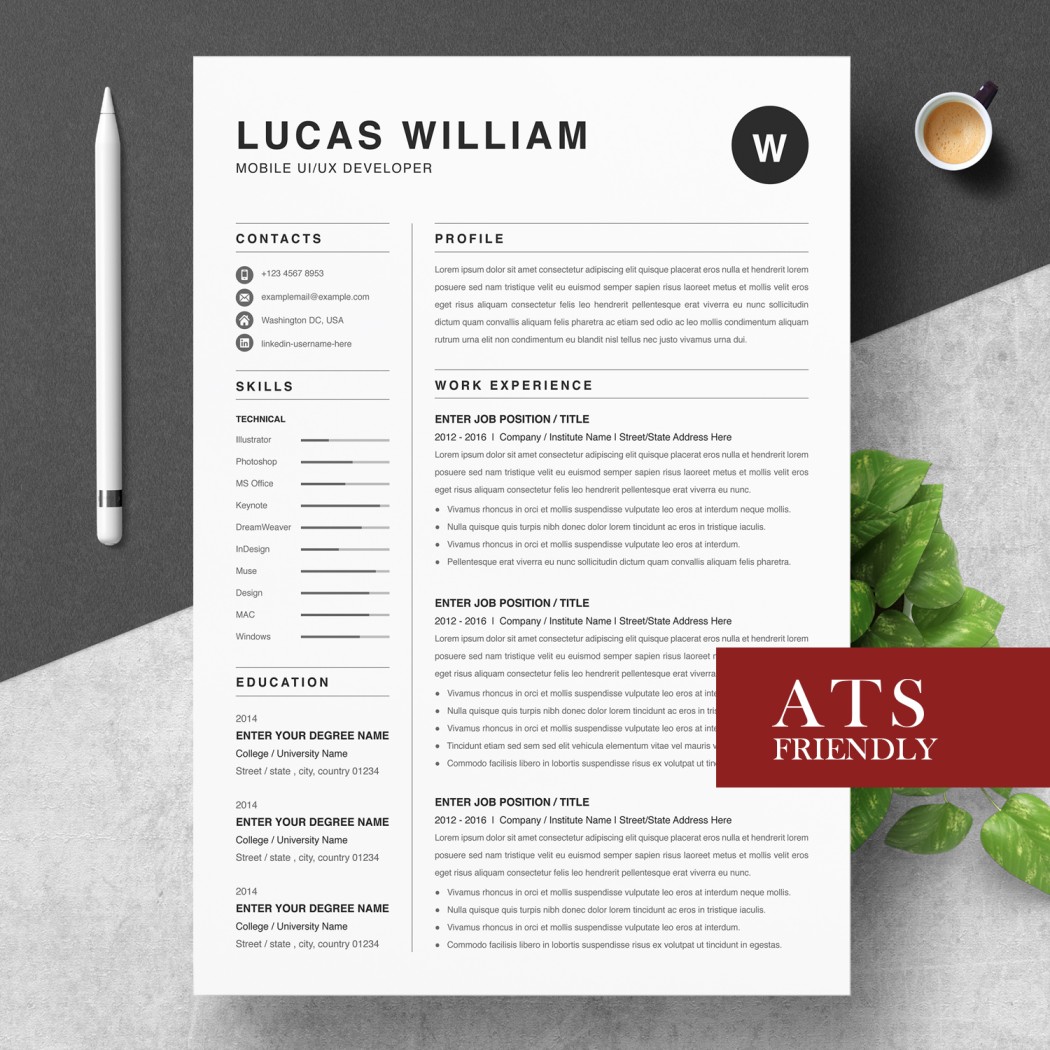








You must log in and be a buyer of this download to submit a review.
Leave a reply Cancel reply