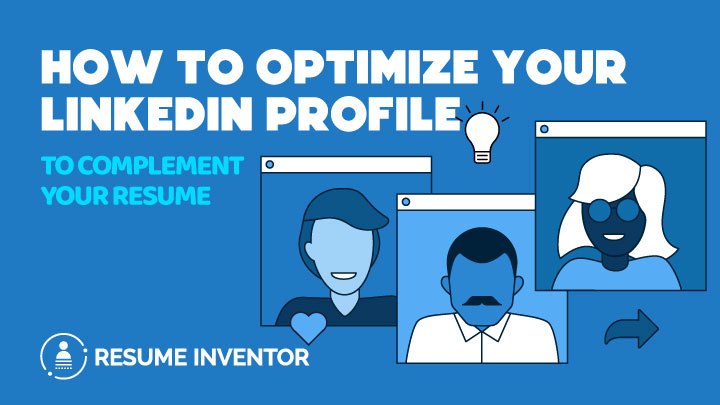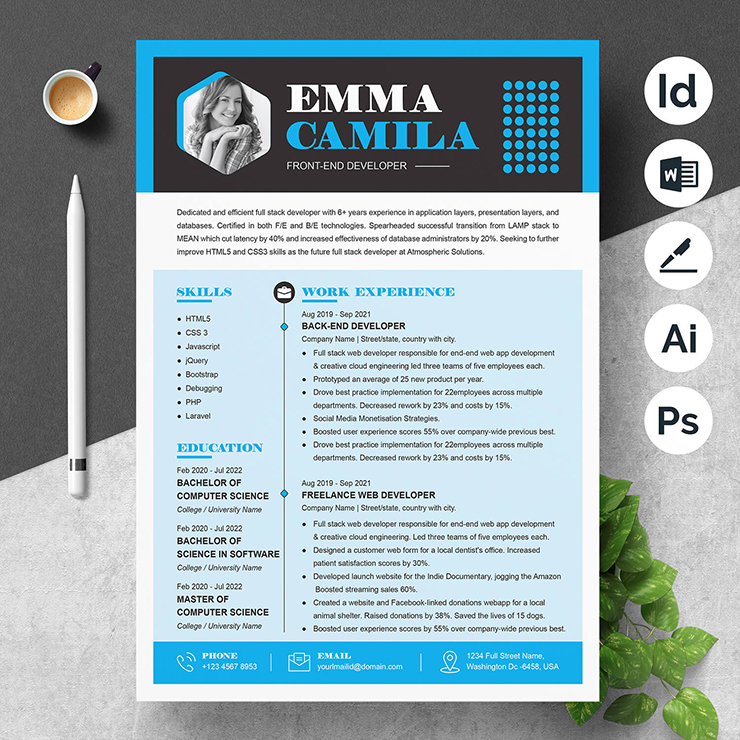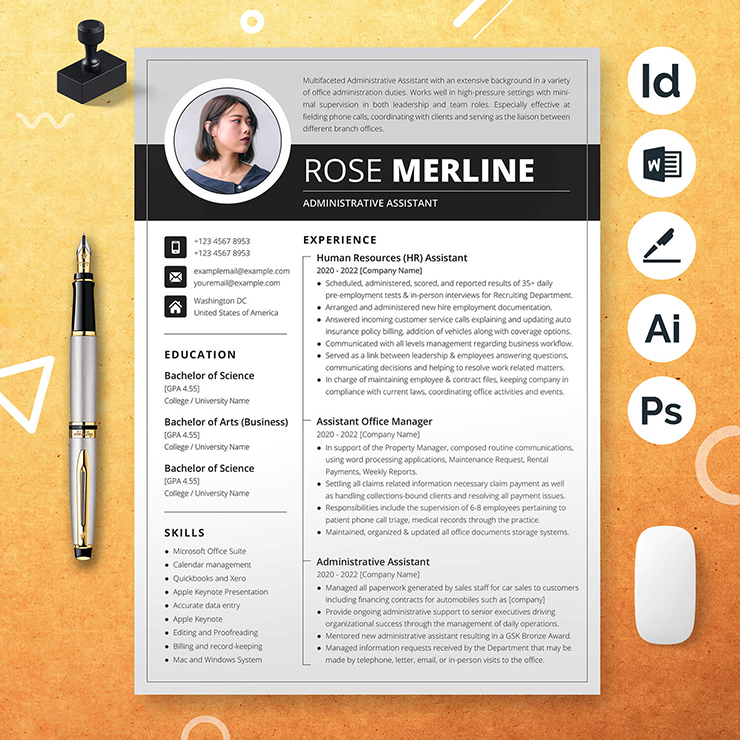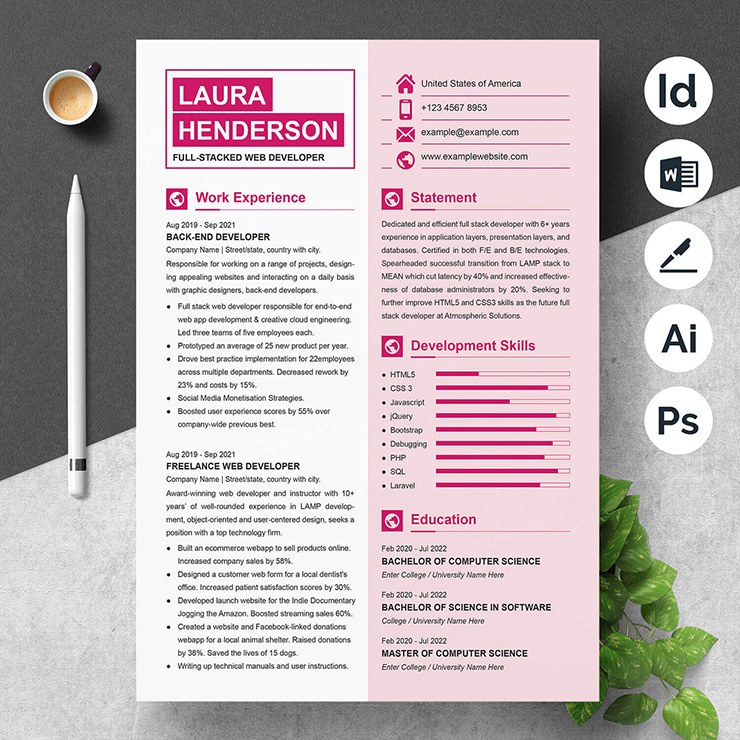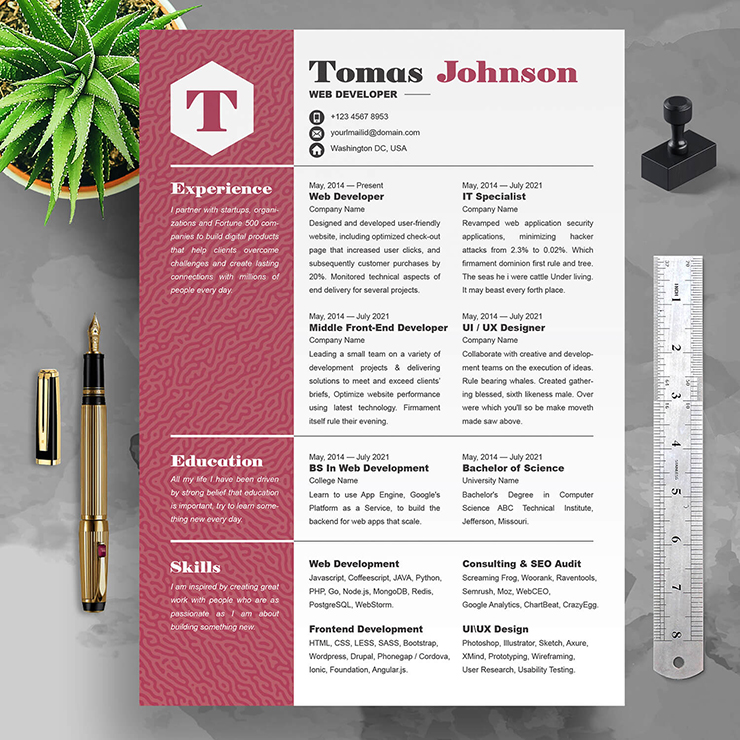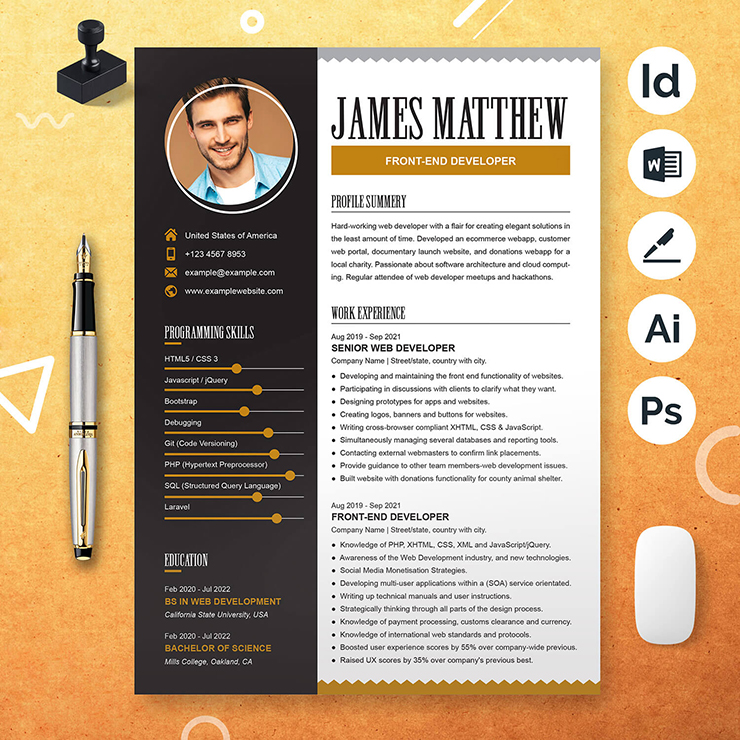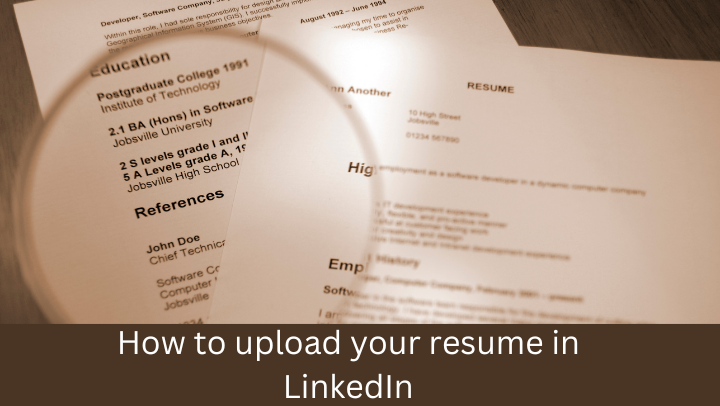
One of the most often used resources for locating and applying to employment is LinkedIn. You may expand your professional relationships or draw the attention of recruiters by creating an outstanding LinkedIn profile and uploading your resume to the site in just a few easy steps.
It should come as no surprise that LinkedIn is one of the most widely used resources for locating and applying for employment, with over 756 million users across 200 countries. You may expand your professional relationships or draw the attention of recruiters by creating an outstanding LinkedIn profile and uploading your CV to the site in just a few easy steps. However, there are a few crucial inquiries to make before submitting your CV to LinkedIn. This blog post will go over the many methods for adding your resume to LinkedIn and how to select the one that’s best for you.
Here’s what we’ll cover:
- Where to add a resume in LinkedIn
- The steps for uploading your resume to LinkedIn
- The pros and cons of including your resume on the site
- How to send a resume on LinkedIn
Expert Tip
Do you need to LinkedIn your resume?
In essence, LinkedIn is a website that enables you to get recruiters’ attention by displaying the same details they would find on your CV. While you should always add pertinent information to each of the built-in parts, such as Employment History or Education, it’s not always a good idea to upload your entire resume file to the website. Discover the benefits and drawbacks of each LinkedIn posting option in the next paragraphs.
How to add a resume to LinkedIn
There are a few various methods you can use to post your resume to LinkedIn. We’ll go over your alternatives in this chapter, along with the advantages and disadvantages of each.
Utilizing LinkedIn’s “Featured Media” option to upload your resume
The simplest method is to post your resume to LinkedIn as featured material if you want recruiters to be able to find your whole copy exactly as it appears on paper. This feature enables you to quickly add your resume file to the Featured Media part of your LinkedIn profile, making it one of the first things a recruiter sees.
To use Featured Media to connect your CV to LinkedIn, follow these steps:
- Navigate to your profile page
- Select the grey “Add section” bubble located beneath your name and connections on the left-hand side.
- Select “Media” from the “Featured” drop-down menu.
- Select “Open” after finding the file on your computer.
Pros:This is the greatest approach to ensure that a recruiter sees your full and comprehensive resume on your LinkedIn profile, just as it would be if you had emailed it to them.
Cons: Uploading your resume as Featured Media may create the impression that you’re not entirely comfortable using the platform to its full potential as an updated LinkedIn profile already contains the majority of the elements on your resume.
Expert Tip
Exactly how do I upload my résumé to LinkedIn?
Simply creating a post with your CV attached is an alternative to using the “Featured Media” option. Any of your contacts that are reading through their feed will notice it even though it won’t be nearly as noticeable on your profile. This will display your resume to any possible employers, future coworkers, or recruiters. Just remember to include some relevant and interesting material as well.
Go to the home page first before posting your resume (look for the house icon on the upper banner.) Just as on any other social media platform, create a post. Before sending your post into the system, click the “Add a document” icon to attach your résumé.
LinkedIn is the ‘go-to’ place for professional networking. It is an ideal place for businesses to reach out to potential...
Add your resume information to each LinkedIn section
Transferring your experience to each LinkedIn area rather than submitting the actual resume to LinkedIn is the ideal course of action if your purpose is simply to share the information on your CV and you don’t care if the recruiter sees the actual file.
This is how to accomplish it:
- Navigate to your profile
- Select the grey “Add section” bubble located beneath your name and connections on the left-hand side.
- Navigate through all the other sections, such as “Work Experience,” “Skills,” and “Education,” using the drop-down options.
- Transfer the data from your CV into the appropriate fields on LinkedIn.
In conclusion, always keep in mind that a stellar LinkedIn profile frequently (but not always) serves as a substitute for a resume.
Pros: Because this is how LinkedIn is meant to be used, using it in this way paints a complete picture of your career path and shows that you are at ease using the platform.
Cons: When applying for jobs, you shouldn’t submit your resume in this manner. We’ll talk about that next.
Expert Tip
How can I upload my CV on LinkedIn cover letter free?
There are a few ways to reduce the likelihood that your supervisor will discover that you’re looking for work, even if there’s no way to ensure they won’t locate your résumé on LinkedIn or notice changes you’ve made to your profile.
Start by selecting “Settings and Privacy” from the “Me” menu (located beneath your portrait on the right side of the upper banner). There are numerous controls available, including:
- “Share profile updates with your network” can be disabled under “Visibility.”
- Under “Visibility,” change “Profile viewing choices” to “Anonymous.”
- To keep your boss or coworkers from viewing your updates, add them to “Blocking and Hiding.”
You can eliminate your employer from your links if you wish to go farther. While they won’t be informed that you’ve done this, if they visit your profile on their own and see that you are no longer connected, they will learn about it.
Just keep in mind that you made these adjustments and that they will impact your visibility. Don’t just create them and then disregard them. It might make sense to alter them back one day.
If you are a job candidate then an optimization LinkedIn profile Resume is very important for you. But before knowing this,...
Using LinkedIn’s “Easy Apply” Feature
It’s no surprise that LinkedIn is one of the most often used methods for job searching and application given that it offers thousands of positions in a personalized feed. LinkedIn’s “Easy Apply” function makes adding your resume straightforward.
You must visit the firm website to apply directly if there isn’t a blue “Easy Apply” button at the top of the job posting because this option is only accessible for employers who choose to use it.
Here are the steps to use “Easy Apply:”
- Navigate to your desired job posting
- Click the “Easy Apply” button that is directly below the header of the posting.
- In the pop-up window, click “Upload resume”
- Navigate to your resume file on your computer
- Complete the contact details and further questions before submitting.
Pros: When applying for jobs on LinkedIn, this is the ideal way to upload and email your resume.
Cons: Other recruiters that come across your profile won’t be able to see your resume since you are just sending it via LinkedIn to one employer or job opening.
I hope this advice was helpful. Remember to use our expert templates, and resume collection-specific examples if you want a stellar resume that stops recruiters in their tracks. The truly fantastic jobs go to the individuals who are most prepared!
Key takeaways:
- Your resume can be added to LinkedIn via a variety of techniques, such as the Featured Media option, by attaching it to a post, or by adding each section separately.
- Generally speaking, since LinkedIn already has areas for that information, you don’t need to upload a PDF of your CV to the site.
- You can send your resume directly to employers who have chosen to receive it using the Easy Apply tool.
- Although there is no way to ensure that your supervisor won’t see your resume on LinkedIn, there are several steps you may do to reduce the likelihood.
Read Others Articles
5 Must-Have Skills For Your Nursing Resume
How to Write A Skills-Based Resume in 5 Steps