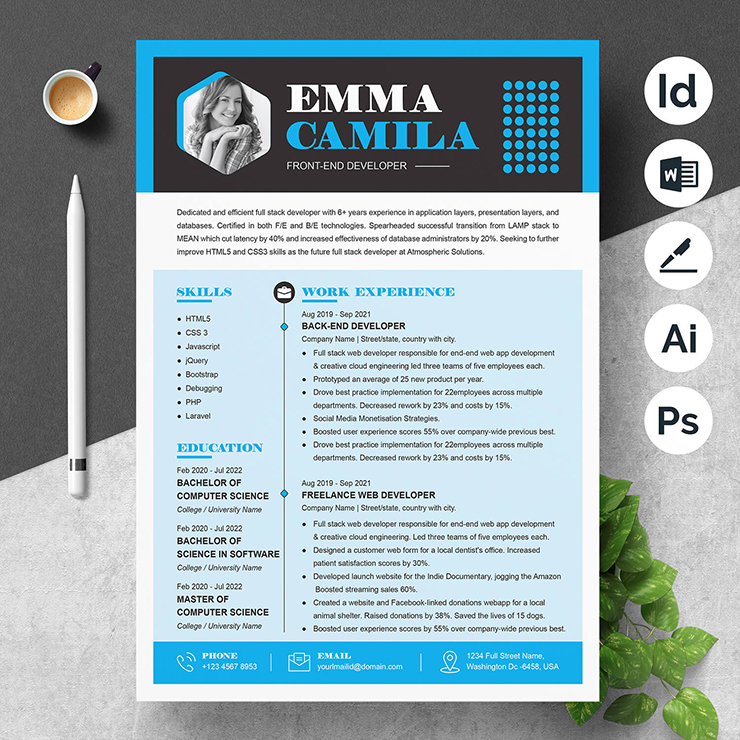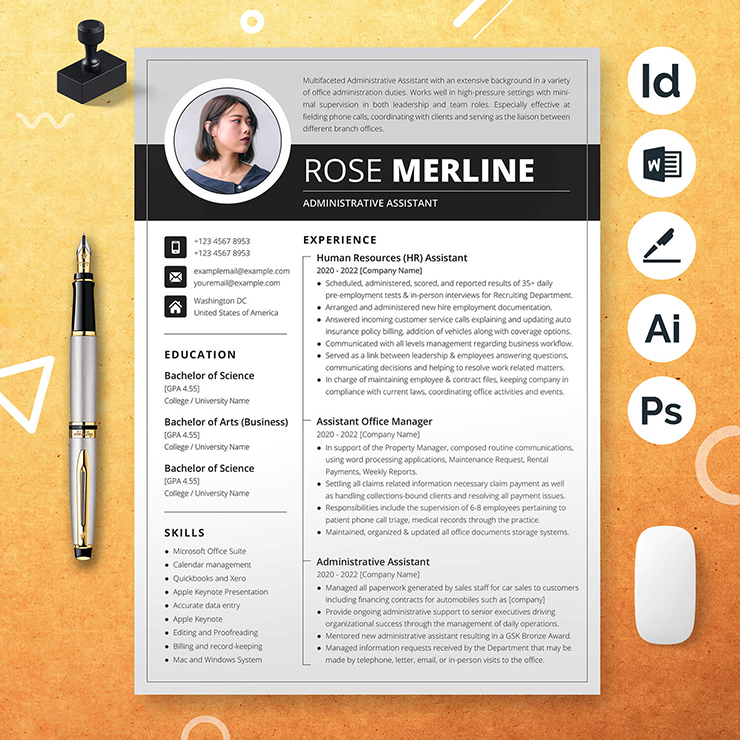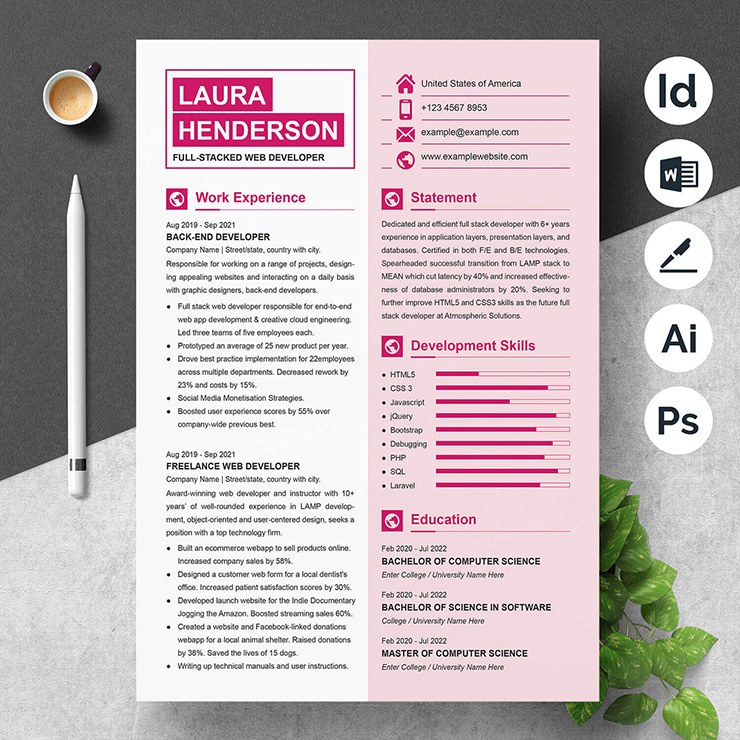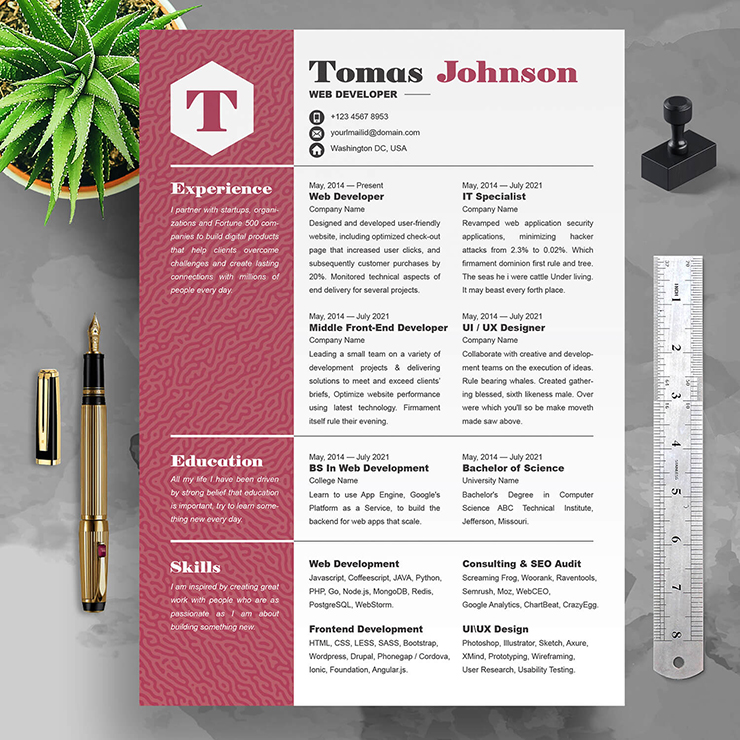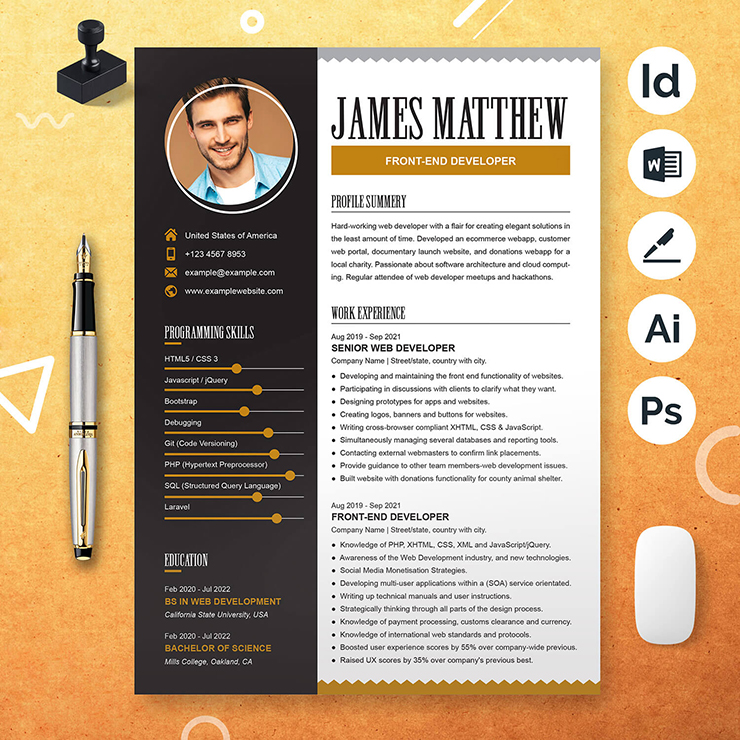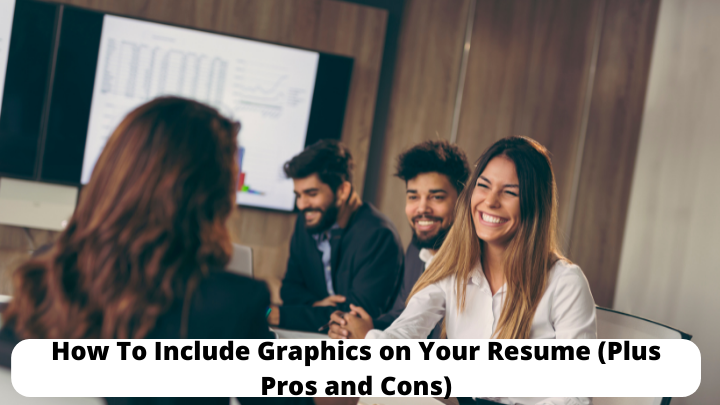
It’s critical to include components on your resume that showcase your qualifications and persuade the hiring manager to contact you. When it comes to producing unique resumes, resume graphics may be helpful, but there are times when it’s preferable to skip them. If you’re looking for open opportunities, it’s a good idea to understand more about how visuals might assist or hurt your CV.
In this post, we’ll go over what resume graphics are, how to utilize them in different scenarios, how to add them to your resume, and their benefits and drawbacks.
What are resume graphics?
Resume graphics are visual components that you might use in your resume. Icons, images, and other design elements may be included. You may include a border, sections, your professional photo, color schemes, and patterns, for example. The amount of graphics used in a resume depends on the individual, the company, and the position. A fashion designer or art curator, for example, may incorporate more design components in their CV.
When to use resume graphics
These are some situations in which it may be beneficial to include resume graphics:
Graphics don’t disrupt information
Because the content in your resume is the most crucial aspect of the document, you should always put it ahead of design elements. If your photo takes up too much room next to your credentials, for example, it might be wise to remove it. Consider getting feedback on your CV from friends and family to see whether the visuals are distracting.
It’s mentioned in the job listing
Creative aspects in application materials may be mentioned in the job description for the position you’re applying for. This is a solid indication that you should include graphics in your resume. Although job postings may not always contain this information, if a recommended resume style is specified, it’s always a good idea to follow it. A request for a headshot, for example, may be included in a job posting for modeling or acting.
You’re applying for a creative role
Graphics on your CV may be more acceptable for roles that require you to demonstrate your creativity. If you’re seeking jobs as a graphic logo design, animator, or web designer, for example, a resume including images might help you demonstrate your abilities. It’s critical that graphics enhance rather than distract from your message. If you discover that visuals aren’t useful, a design portfolio may be a better option.
Company atmosphere promotes it
If the organization you’re applying to encourages creativity and unconventional ideas, including images in your CV may be beneficial. Many hiring managers like a short resume since it is easier for them to locate information. Certain firms’ recruiting teams may value the usage of visuals more than others.
How to include graphics on your resume
These are some steps you can take to include graphics on your resume:
1. Choose a program to create your resume
Choosing a tool to use to create a resume with visuals is the first step. Word processors, design packages, and internet services are just a few of the alternatives. Various levels of customization are available for different types of programs. Consider looking through the template libraries for each option to see which one is ideal for you.
2. Decide on a resume format for your information
It’s crucial to decide how you want to convey the information before adding images to your resume. Determine if a professional overview should be included, as well as the order in which your education, experiences, and talents should be listed. Which is the best depends on your qualifications. For example, if you have a long list of relevant job experience, it could be better to start with that. Those who have just graduated may place a greater emphasis on education and skill development.
3. Create a design for your resume document
Colors, typefaces, and sizes all have a role in the design of your page. Professional typefaces, such as Times New Roman or Arial, are recommended. Make sure the typeface you choose is easy to read. Consider scaling different portions of the document based on their value while developing it. Make your name larger and your phone number smaller, for example.
4. Select and incorporate graphic elements
You may start adding visuals once you’ve finished structuring and customizing your resume. If you prefer to incorporate a professional photograph, place it in the document’s upper left corner. Use complementary colors and the print preview to guarantee that the visuals and information are visible when the document is printed.
Benefits of including graphics
These are some potential benefits of including graphics on your resume:
- Help you stand out: Including visuals on your resume may give it a unique style that attracts the attention of the hiring manager.
- Show your creativity: A CV with design features might help you demonstrate your expertise in creative professions.
- Create branding: If you use the same visuals throughout your portfolio, website, cover letter, and resume, you may develop a consistent brand for your professional profile.
- Highlight information: Some visuals may assist you in emphasizing key points so that the hiring manager does not overlook credentials or qualification
Disadvantages of resume graphics
These are some potential disadvantages to using resume graphics:
- Distract from information: When you use graphics in your resume, it detracts from the clean style and makes it more difficult for the hiring manager to locate vital information.
- Take more time: Crafting a CV with good visuals takes longer than a simple resume design, leaving you less time to compose your cover letter or prepare for interviews.
- Confuse applicant tracking: Hiring managers utilize applicant tracking systems to scan resumes during the application process. Many applicant tracking systems are unable to recognize visuals, therefore if you include them, they may not be recommended to the hiring staff.
- Hiring manager preferences: It might be impossible to predict what a hiring manager wants in a resume, so a standard resume style without visuals may be preferable.
Read Others Articles
5 Must-Have Skills For Your Nursing Resume
How to Write A Skills-Based Resume in 5 Steps