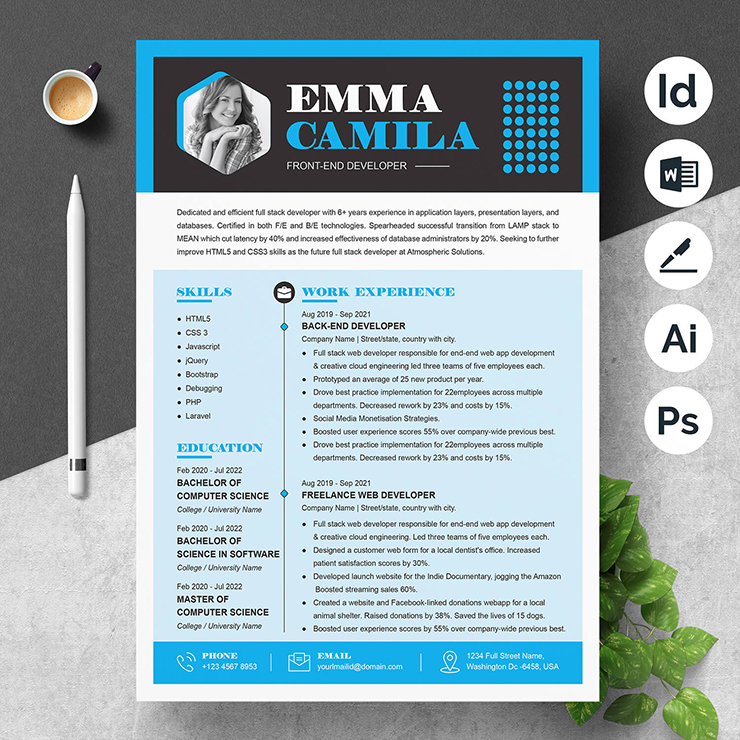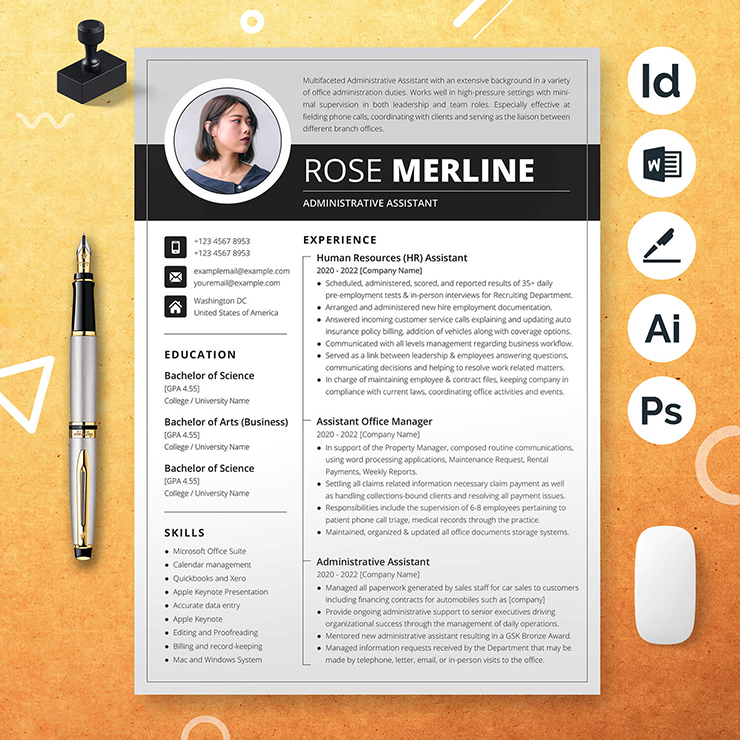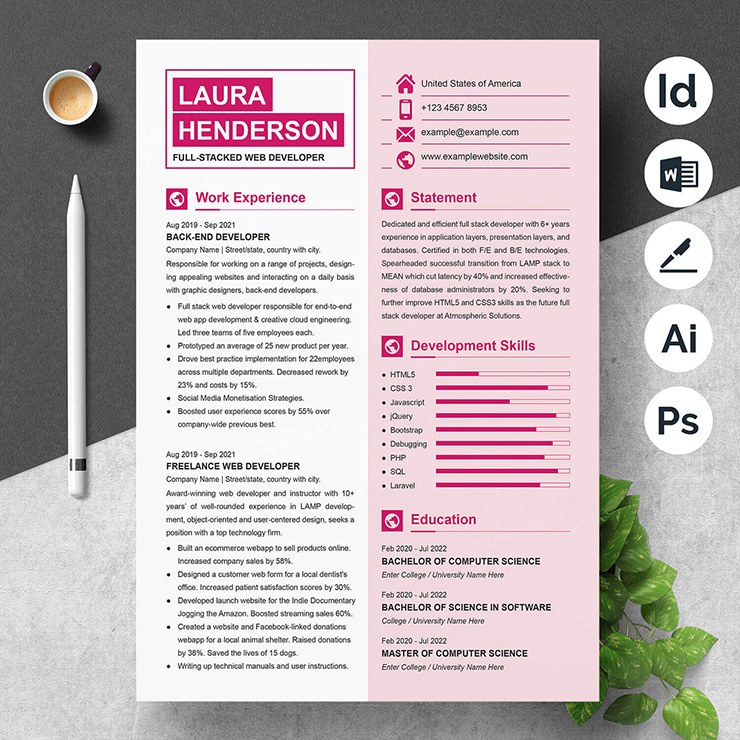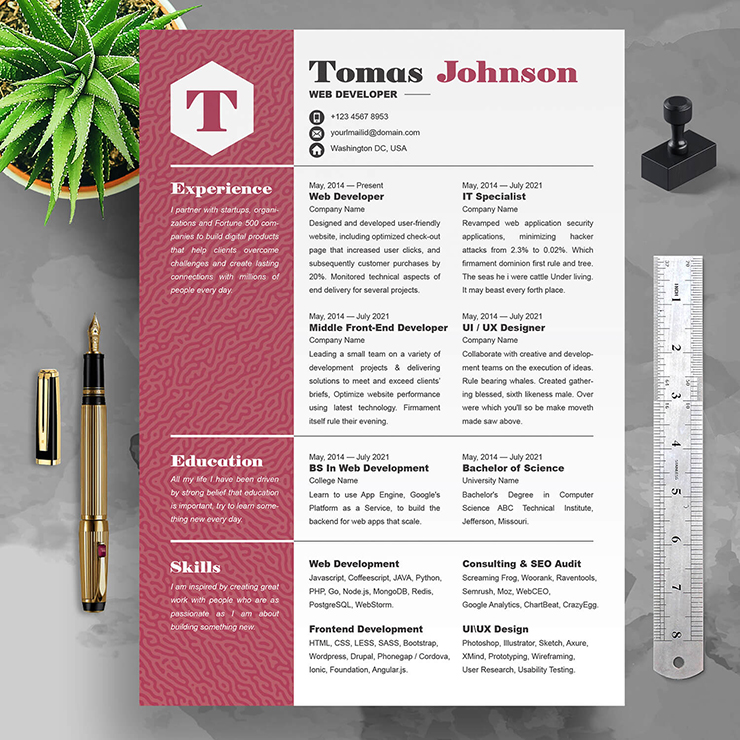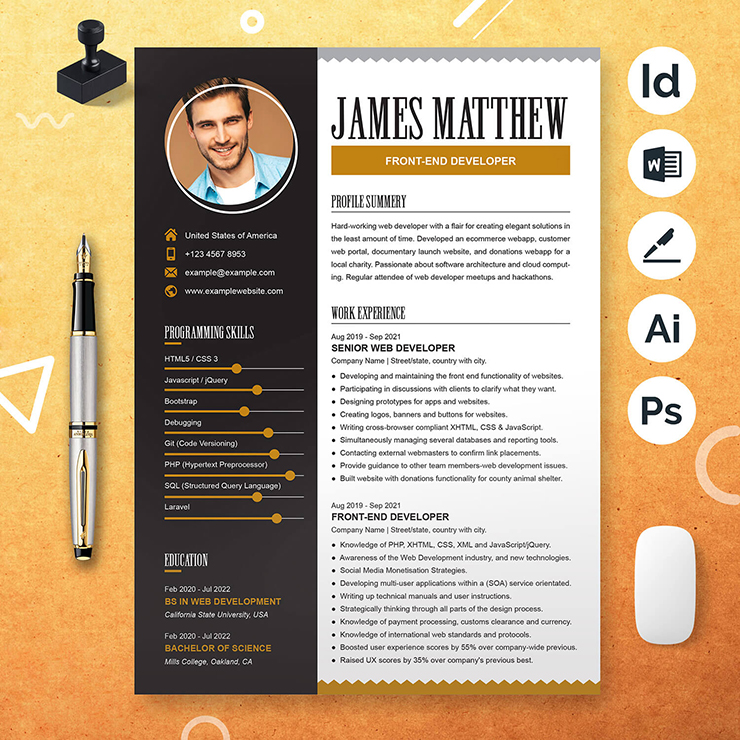The resume supports making rapid progress in a professional career so it should be arranged in such a way that it is easy to read or scan. It is important to present each part of it fluently. Today we will discuss how you can equip an important sector (Contact Information) . Of course, keep in mind that contact information is considered to be a very important highlight part of a resume. Therefore, optimizing contact information on resume sector as much as possible will bring benefits for a professional career.
Let’s then discuss how to make contact information with requirements and present contact information correctly to employers so that they can easily contact you!
Listing contact information in your resume
It has already been said that it is very important to mention the information of contact information in the resume. It is not appropriate for a professional career to neglect the subject in any way. You may be feeling quite anxious after listening to a little! There is nothing to worry about, after reading this blog, hopefully, you can get out of all kinds of confusion.
When applying for a job and contact information is listed, always try to arrange the contact information in a specific format. And of course, the correct information will highlight the contact information. Another thing to keep in mind is not to rush because if you rush to correct this section and make a mistake while indexing, you will lose contact with employers. This can result in potential job loss, so be careful!
How to list contact information
Before understanding this lesson on how to list contact information on resume, the first thing you need to keep in mind is what kind of information is best to keep in mind when presenting contact information. It must first be well understood.
It is necessary to present some common information in presenting contact information. This is not a very complicated issue. Generally, this is a very simple matter. However, many job seekers make mistakes because they are in a hurry or because they are clearly not aware of these things.
Simply put, one of the most important pieces of information you should keep in your resume is your name, phone number/email address, and home address. These required topics are mandatory to present contact information properly!
NOTE: Mentioning personal websites plays a unique role in increasing the value of a resume. So if you have a well-decorated personal website, you must highlight your personal website address in your resume. But you can avoid this if you do not have a personal site. However, try to present the mandatory information because if you do not present all that information, your resume will be revealed to the employers in an unprofessional way and it will have a negative impact on your professional career
List your full name
Try to mention the full name as per the certificate in the resume. It would be best. Try to avoid nicknames in your resume or curriculum vitae. Because nicknames are generally considered personal. However, in this case, if you want to have a name other than the given name, that’s fine. However, in this case, you must have a relevant name and do not present a name that seems unprofessional.
And one thing to keep in mind when presenting a name is that you have attached the same name everywhere. This means that if you put your name XYZ in your resume, it should be the same in your website, email address, and other professional documents. If your name does not match your resume in other places, then various problems may be observed in this case. So be especially careful about this and keep in mind that your name is the same everywhere. Overall, disclose your full name in contact information on resume.
Disclose an address on your resume
Full details address should be attached in case of presentation of name in case of presenting contact information in the resume. In this case, you must attach a full address. So that employers can easily contact you later.
In this case, do not forget to attach the mailing address along with your home address. Remember that employers can send a letter to the mailing address to contact you later after the interview. So in this case, try to make sure that no miscommunication occurs. You must use your current mailing address in this case. This will allow employers to communicate with you more easily as needed.
List your phone number
Incorporating a phone number into contact information on resume is a must thing. In this case, you must add a phone number, but if you want to add more than one phone number, you can do that. And of course, one thing to keep in mind is that the number you have attached to your resume should be an active phone number. This means that the employer can communicate with you smoothly through this number later. Do not attach any number that will be received by someone else by calling the number.
Another thing to keep in mind is that the number that you will use on your resume template, the number of the call SMS must be checked regularly
Add your email address and other online profile
Email is one of the most common means of communication in a professional career. So be sure to attach the email address. And of course in this case use a professional email address, it is better not to use a personal email address! And another thing to keep in mind is what the name of the professional email address should look like!
Set up a professional email address in advance and try to select a domain name by maintaining professionalism. This will make your email address look much more professional that will support attracting employers. It is better not to make the email domain name too long, but if it is too long, then there is not much problem.
Then let’s come to the subject of other social media profiles. Other social media means you can link to professional social media platforms such as LinkedIn accounts. Also, if you have a personal website, try to highlight it. This is because employers will be able to find out detailed information about you by visiting the website which may be a plus point for you. All in all, try to connect proper email addresses or professional social media platforms properly
How to format contact information with a professional look?
We hope you have a good idea of what information associated with your communications or contact information department might be suitable for a professional career. Let us now know how to format contact information on resume.
Formatting Tips & Tricks
- In the case of the resume template, contact information is usually mentioned at the top. So that employers can be clear about your contact information first. Be sure to list the contact information at the top. And be sure to include all of the above points as described above. Also start to include all the information from the left side. Overall try to maintain left alignment properly.
- The best way to impress potential employers is to use minimal fonts. Here are some minimalist fonts that are suitable for use in resumes. Arial, Calibri, Times New Roman, etc.
- Also, never use a complex font, try to limit your resume to all these fonts.
- Since a CV or resume is considered a professional, it is very important to keep the font size appropriate. It is better to keep the font size 11 to 12 in the resume. Try to keep the information presented within a maximum of 12 hours.
- Another thing is that there is no need to provide multiple levels of contact information. In other words, it is better not to give more than one email number, website, etc. Try to present the necessary contact information in a consistent manner and make sure that the information is correct.
- Make sure all the information used in the contact information is your personal contact information.
- When you link up to social media profiles in your resume, you must keep in mind that the social media profiles should be up to date as well as compatible with the resume. If this is perfect then you can add your resume on social media profiles like LinkedIn!
Key Point
The last step is to proofread your contact information on resume after finishing everything. Many times miscommunication can happen due to various unwanted reasons which are never desirable. One thing to keep in mind is that a small mistake in contact information can cause miscommunication. Be sure to read the revision or proofread after presenting all the information and if any mistake is observed, correct it!
Thank You!
Read Others Articles
21+ Best Contemporary (New Styles) Resume CV Templates (For 2020/2021) 5 Must-Have Skills For Your Nursing Resume
5 Must-Have Skills For Your Nursing Resume
How to Write A Skills Based Resume in 5 Steps