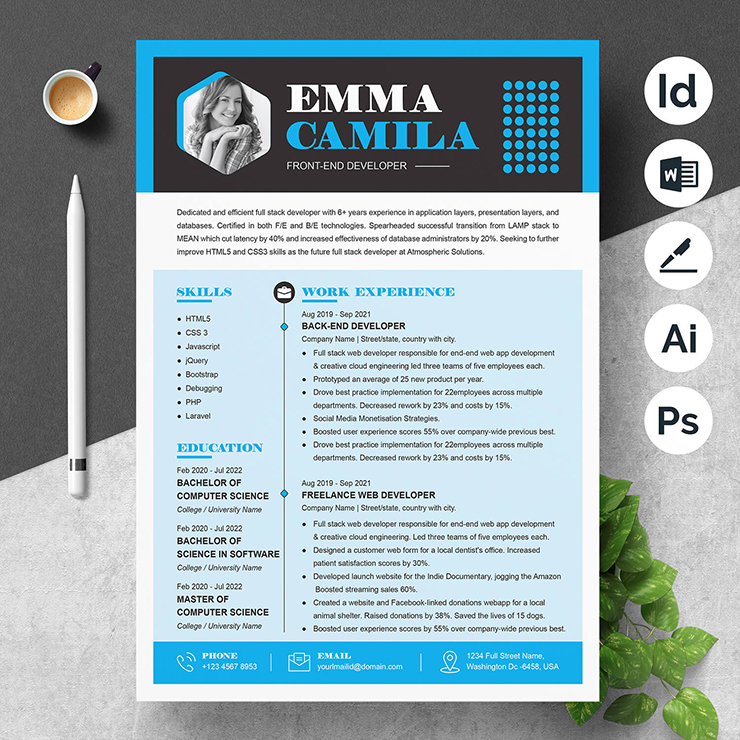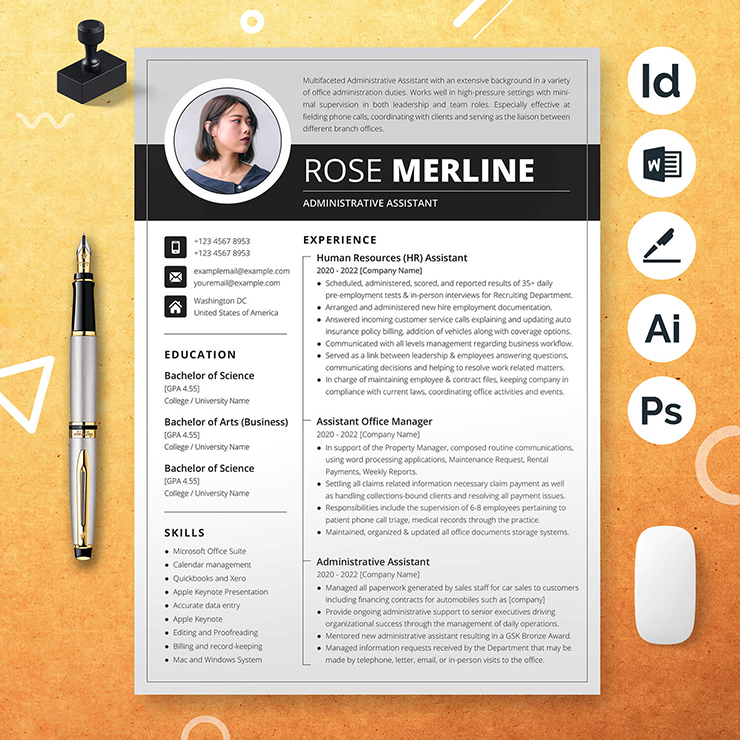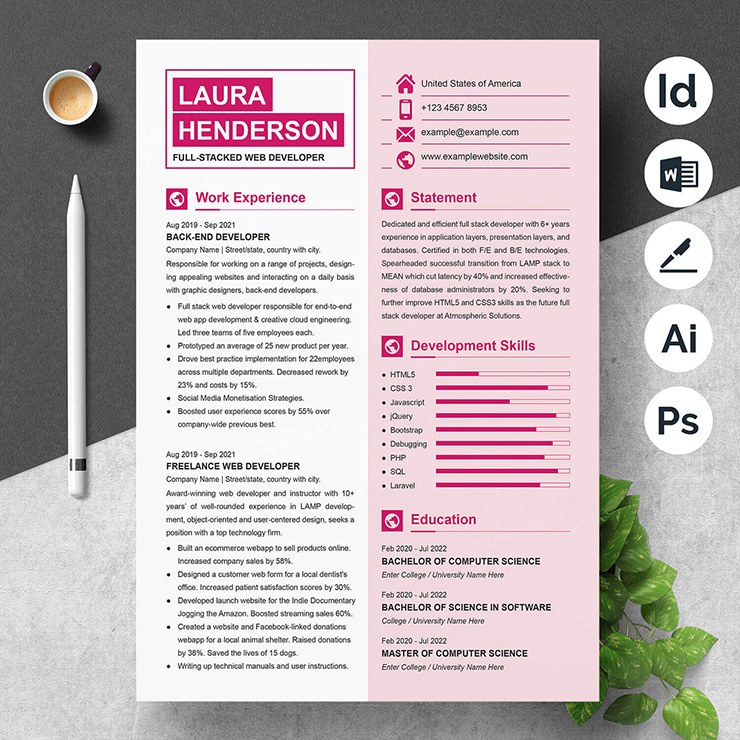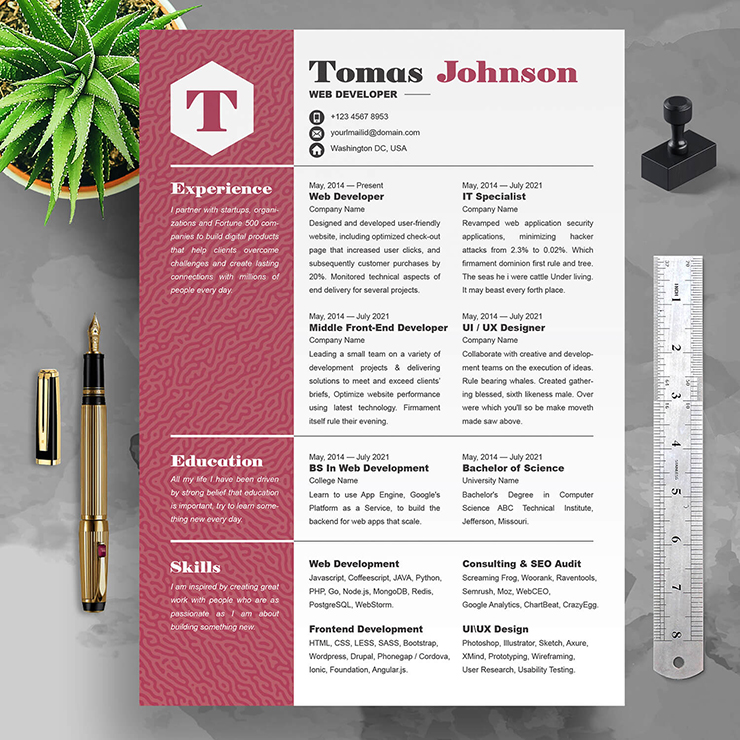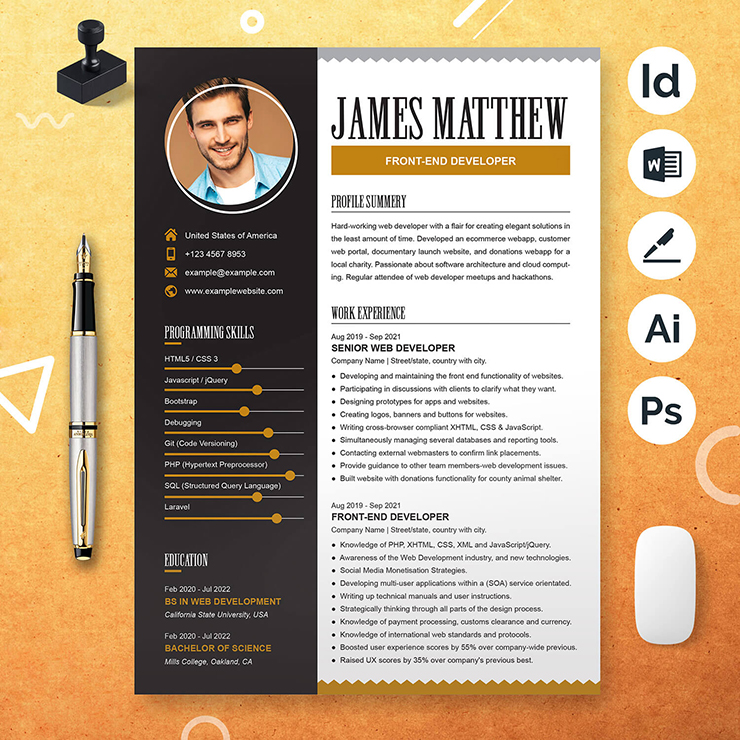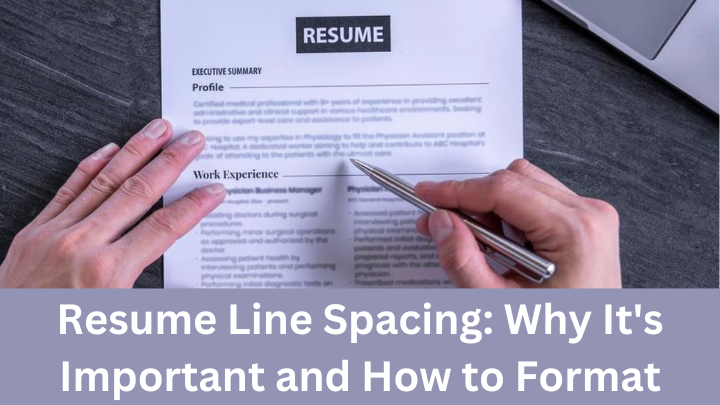
Making an impact on employers requires structuring your CV to highlight your greatest abilities, experience, and credentials. However, the line space on your resume is just as crucial as the content you include. Resume line spacing can have an impact on how your resume looks, including how well your headers and body content are spaced and where you should place line breaks. In this post, we’ll go over the value of resume line spacing and how to format it to make a unified, simple-to-scan resume that hiring managers will take notice of.
Why is line spacing on a resume important?
Your resume’s line spacing can make the difference between having a print that is easy to read and parts that flow together, as opposed to having unclear spacing and a disordered appearance. The amount of white space you leave between your resume’s sections, titles, and phrases can affect whether an employer will read more of it after giving it a cursory glance.
Additionally, a lot of firms use applicant tracking systems, or ATS, and often only spend a few seconds examining each CV. Having said that, your resume’s line spacing may work to your benefit in drawing attention to your main abilities and certifications right away. For instance, if you properly space out the bullet points you offer in your job experience section, each of your previous tasks will stand out more clearly and legibly, and both an employer and ATS software will be able to scan them with ease.
How to format your resume line spacing
Use the following strategies to style your resume line spacing so that employers can easily see your important abilities and qualifications:
1. Choose an appropriate resume format
Utilize a resume format that is suitable for the sector or position you are seeking for. No of the industry, the best option is typically to use a classic or traditional resume format that includes standout parts like your talents, work experience, and education. Traditional resume formats often have single-spaced lines, which gives you enough room to include all of your information while yet maintaining a clear, readable font.
2. Consider the size of your fonts
Avoid fancy fonts like calligraphy and formal scripts since they can change how your content appears between each line of text. Instead, pick a font that works well with conventional single-line spacing. Arial, Times New Roman, Verdana, Georgia, and other mono- and serif typefaces are a few great options that offer readability and are cross-platform-compatible.
3. Make use of the white space on your resume
The white space between sections, headings, and each line of your resume sections should be balanced using your resume line spacing. Create a greater line space, such as 1.5 points, between headers (such as your section titles) and the content that follows. You can then return to single spacing for the body text of each section (such as your job responsibilities under your work experience). This will let each line of text, whether it is a section heading or a list of your accomplishments, flow together more smoothly.
4. Take advantage of line breaks
Line breaks can be used to align the different sections of your resume. You can do this by pressing “enter” twice on your keyboard to add a blank line between parts, or you can use the tools in your word processor to add a horizontal line. Line breaks make it easier for each part to flow into the next and emphasize each of your credentials for the position.
5. Align each section of your resume
Make sure that every component of your resume adheres to the format you’re utilizing. For instance, position the primary content to the left if your resume is a one-page document with generic sections for your objective or overview, work experience, education, talents, and other credentials. Although you can also align your headings to the left, it may stand out more if you center the text if you are using a plain font and there is a lot of white space.
The leftmost column in a two-column resume should also be aligned to the left, and the right-hand column should either be right-aligned or text-justified.
6. Use automatic margins or set custom ones
Use all of the space you have available by setting the margins on your website. You should be able to customize the margins in your word-processing program, or you can just accept the default values. The margins at the top and bottom of the page should typically be no larger than 0.5 inches. Side margins must be at least 0.75 inches wide. This will guarantee that you have enough space to configure your page for 1.5-point or single-spaced line spacing, keeping your text balanced and cohesive.
7. Use program tools to set your line spacing
Adjust the line spacing manually in your program’s tools. The gap between each line of text can be changed to the desired value within the page setup function. Most resumes adhere to a single-spaced format with a maximum spacing of 1.5 points. You need to leave just enough white space between lines of text for scanning but not too much.
8. Match your resume style with the nature of the job
Traditional resume formats have certain benefits, but occasionally a nontraditional resume format will better highlight your qualifications. For instance, a graphic designer might add a modest, personalized logo to their application to reflect the organization (and their own personal brand). In this situation, a resume format that offers adequate line spacing for readability and space for graphics is a good method to show hiring potential.
9. Keep your resume easily scannable for employers
Your resume’s line spacing is crucial to establishing a text layout that is simple for employers to scan. Keep your line spacing clear of letter and character elements since many companies often look over your credentials in under two seconds. Keeping your resume scannable with the proper line spacing can also help employers swiftly understand what you have to say.
10. Use bold and italic font styles to highlight important parts
It is quick and simple to make these points stand out by incorporating straightforward style components like bold letters or italics for headings and significant pieces of information. The secret is to keep it simple by emphasizing information on your resume such as section titles, contact details, and important qualifications the company is looking for. However, keep the amount of bold and italic text to a minimum and use it only on your resume’s most important lines.
11. Get rid of orphan words and hanging phrases
Orphan works are unaccompanied single words on a line of text. These not only detract from the look of your resume but also eat up important line space. See if you can rewrite some of the things in the bullet point or sentence to bring the orphan word back up to the line above it as a solution for orphan words.
Similar to hanging phrases, which consist of just two or three short words on a line of text, these phrases eat up valuable line space. Reword your line of text such that the phrase advances back up a line, just as you would with an orphan word.
12. Align all of your bullet points together
Make sure the bullets for your responsibilities at work, academic achievements, and other qualifications are all in line with one another. For instance, all of the bullets in each section must be the same if the indent for the work experience section’s bullet points is set to 0.5 inches. This will give your resume a uniform appearance throughout, making each part simple to read.
Additional tips to consider
Here are a few more things to bear in mind while you write your resume to make it stand out:
Optimize your resume for employer ATS software
It’s critical that your resume can get past any applicant tracking system (ATS) it comes across because many firms use it to screen resumes during the recruiting process. This entails using a font that is compatible across file formats, saving and uploading your resume in the appropriate file type, and sending your resume only once for a position.
Use key requirements from the job description to show your experience
Compare the job description’s keywords and phrases to the descriptions you include in your CV. For instance, if the job description specifies that a bachelor’s degree is required, you should mention this on your CV. Using keywords can enhance the likelihood that your resume will get past any applicant tracking system (ATS) the business may use to screen applicants in addition to helping the employer see that you are exactly what they are searching for.
Tailor your resume to match the job position
Avoid submitting applications for jobs in which you have little to no experience, and make sure you include all the information that the company specifically requests. Include instances of these qualities in your resume, for instance, if the company wants to see that you can communicate well and provide excellent customer service.
Be consistent in your formatting and style choices
Be consistent with your formatting, including the size of the line gap between your headers and body content, the placement of your line breaks, and other aspects. Maintaining coherence will make it simple for employers to scan your resume and enhance the likelihood that they’ll continue reading it once they do. The Resume Formating style Camping, hybrid
Keep your work experience and best skills at the top
Move any noteworthy achievements, unique credentials, or other specialized skills that make you the ideal candidate for the position at the top of your resume. This will ensure that employers see your accomplishments immediately, which is very advantageous for establishing an impact. Your remaining abilities and experience can then follow, adding to your successes.
Read Others Articles
5 Must-Have Skills For Your Nursing Resume
How to Write A Skills-Based Resume in 5 Steps