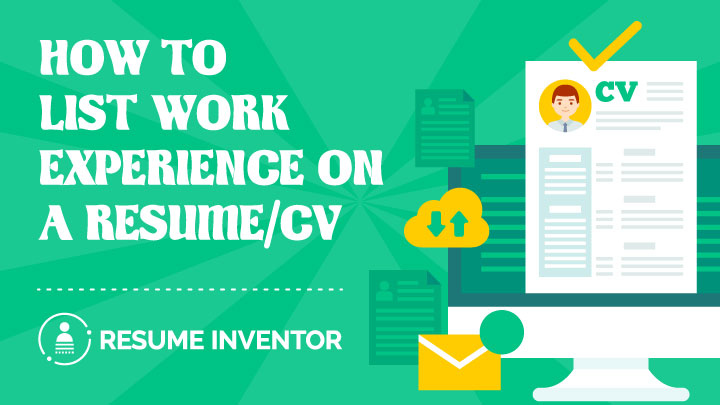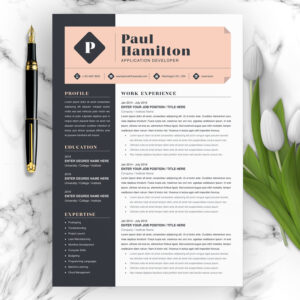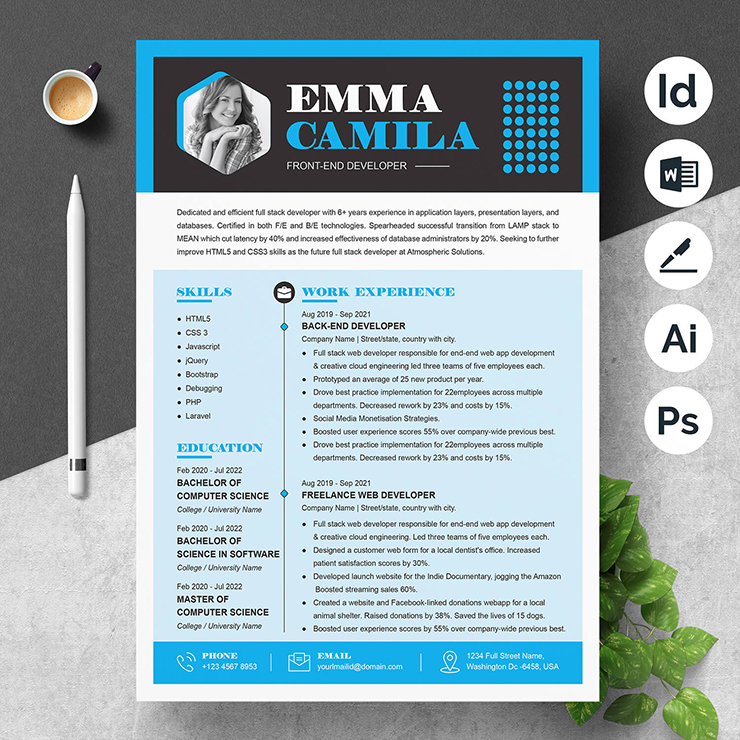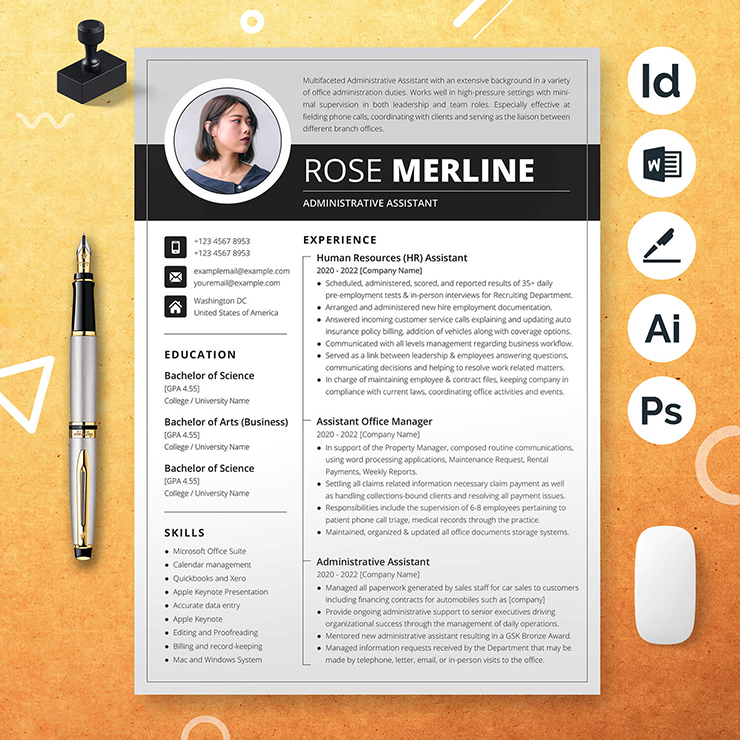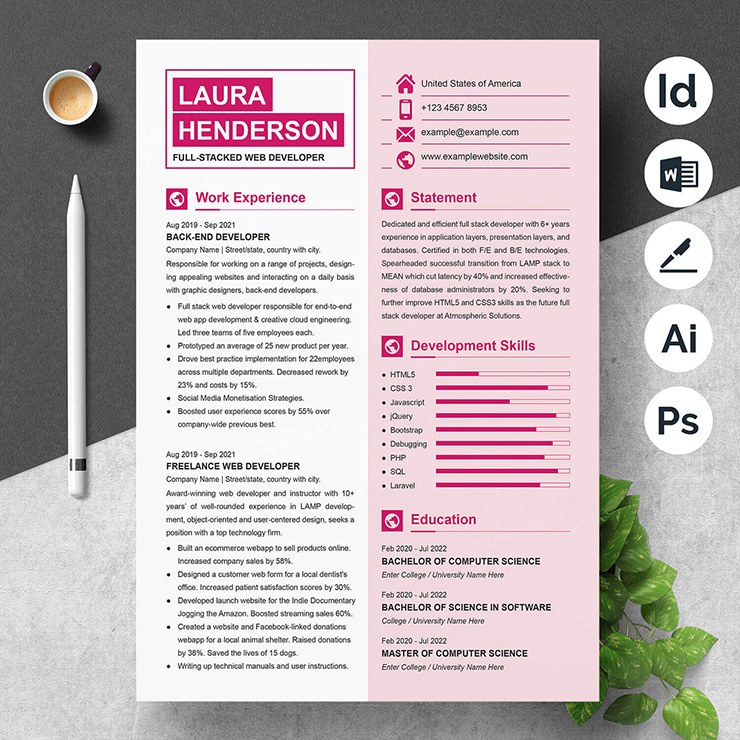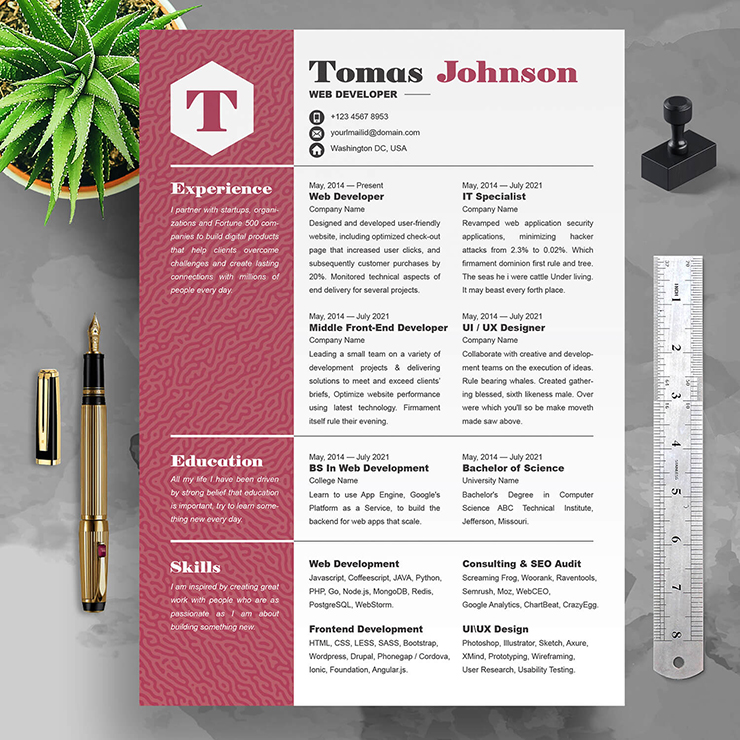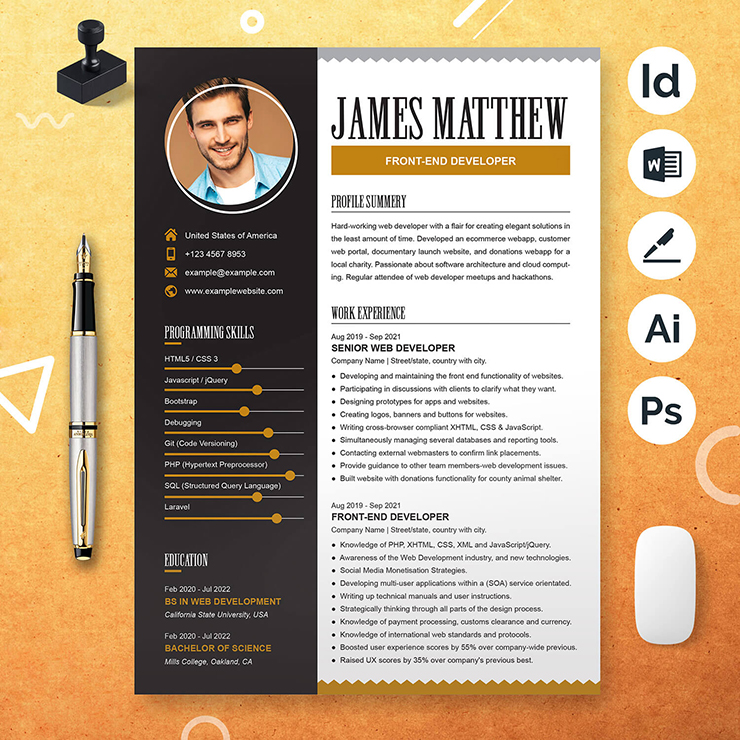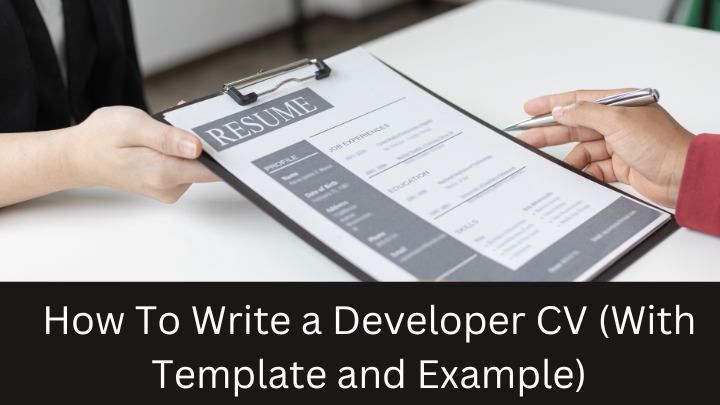
A developer CV is a document that candidates can use to apply for jobs in their field. Creating an impressive CV can help show employers a candidate’s qualifications for a position. Knowing how to create a CV is valuable if you want to pursue a developer position or related job. In this article, we discuss how to create a CV for a developer position by explaining what it is, giving steps for creating one and providing a template and example.
What is a CV for a developer?
A developer CV is a professional document similar to a resume that describes a candidate’s qualifications, such as skills, education and professional experience. When applying for jobs, developers typically submit a CV to show how their qualifications match the position and can help a candidate receive a job in that field. On your CV, you could include any personal projects you programmed, coding languages you know or any relevant training you received.
How to write a developer CV
Here are eight steps to write a CV for a developer position:
1. Choose your layout
First, you can choose the layout for your CV. A layout is how you format and organize the information on your document. This can include your professional summary, education, experience and skills. Different layouts can highlight various aspects of your qualifications. For example, some layouts may showcase your skills more than your experience. You can choose a layout that best shows your capabilities as a developer. There are three common types of layouts:
- Chronological: This format displays your education and experience at the top of the CV with the most recent experiences listed first. If you have more experience as a developer, then you might choose this format because it shows your job-related experiences.
- Functional: You might choose a functional format if you’re an entry-level developer or if you’ve switched jobs often. A functional layout lists your skills at the top of the CV to highlight your abilities as opposed to your experiences.
- Combination: This format equally highlights your skills and experiences on your CV. If you have experience and skills that you would like to showcase, then you might choose this layout.
2. Add your contact information
After you choose your layout, you can add your contact information. Including your contact information allows the hiring manager to contact you if they’re interested in an interview. List your first and last name, phone number, email address and city and state in the header of your CV. If you would like to emphasize your name, you can increase its font size and bold it. You can also include the link to your professional website or portfolio in the header.
The resume supports making rapid progress in a professional career so it should be arranged in such a way that...
3. Write a professional summary
Next, you can write a professional summary, which is a brief description of your skills, experiences and goals. It often goes below contact information and provides employers with an overview of who you are. You can make sure your professional summary applies to the job description. A professional summary may also state the industry you want to pursue. Since you’re writing a CV for a developer role, your professional summary should highlight your qualifications as a developer.
First of all, imagine that you are an employer! A bunch of resumes in front of you, then which section...
4. List professional experience
Under your summary, you can list your professional work experience. Showcasing your experience as a developer can show hiring managers you’ve had responsibilities that apply to their job description. You can start by adding your most recent employment. List your job title, the company you worked for and the dates that you worked there. Underneath that information, you might add a brief list that explains your job duties using three to five bullet points. If you can, try to use action words to show your job duties and consider using specific and measurable examples to quantify your experience.
5. Add education and other credentials
After your experience, you can add your education and other credentials. List the name of the college or university you attended, the degree or diploma you earned and the dates that you attended the school or your graduation month and year. You can also include your GPA if it was 3.5 or higher. If you have other credentials, such as a certificate or license, you could add that as well as other relevant abilities, like being fluent in another language.
6. Include your skills
Using a bulleted list, you can include all of your relevant developer skills. You can list both hard and soft skills in this section. Hard skills are abilities you gain through education, training and work. These skills are usually job-related and provide specific and measurable results. For example, knowing how to program using a coding language is a hard skill. Soft skills are characteristics you develop, such as time management, communication, and organization.
You might also try to incorporate keywords in your skills section. Employers typically repeat keywords in the job description to show the qualities and skills they’re looking for in a candidate. Including keywords in your skills section could increase your chances of being hired since you’re showing employers you’re the type of candidate they want. There are many developer skills you could add to your CV, such as:
- Analytical skills
- Problem-solving
- Time management
- Programming languages
- Operating systems
- Testing and diagnostics
Before appearing on the interview board for the desired job, we must know what skills employers are looking for! By...
7. Add grants and awards
As a developer, you may have received some grants or awards. If you have any relevant grants or awards, you can add that in a separate section. Adding these to your CV can help show employers you are skilled and talented. Earning grants or awards is an impressive qualification because it shows that other organizations have recognized your accomplishments. In this section, you can add the year that you received the grant or award, the name of it and the title of your project.
8. Proofread and revise
Proofreading and revising your CV is an important step because it’s a professional document you’re using to find employment. Having an error-free and accurate CV can help you seem more professional. Read through your CV and check for grammar, spelling and punctuation mistakes. You can even try reading it out loud to find mistakes you may have missed beforehand. You can ask your friends or family members to review your CV and give you constructive feedback. Ensure that all of your information, such as names and dates, is accurate.
You can also adjust the formatting of your CV for a professional appearance. You can use a font like Times New Roman, Helvetica or Arial with a font size of 10 to 12 points. Making your margins 1 to 1.5 inches wide and adding white space can make your CV more readable.
Developer CV example 01
example 02
example 03
Conclusion
If you’re looking to move into a new career as a developer, it’s important to stand out from the crowd. Many companies are inundated with CVs from people who all have the same skill set, making it difficult for them to filter applicants. If you want to stand out from the crowd, you’ll need to craft a CV that showcases your skills in a unique way. In this blog post, we’ll explain how to write a developer CV along with an example CV template that you can use to build your own CV.
Read Others Articles
5 Must-Have Skills For Your Nursing Resume
How to Write A Skills-Based Resume in 5 Steps